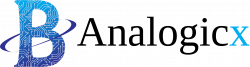In today’s data-driven world, enterprises and organizations rely heavily on Power BI tools for exploratory data analysis, utilizing advanced data analysis tools and data visualization techniques. These data analysis tools, such as Power Query and data analysis expressions, provide a robust foundation for extracting, transforming, and modeling data efficiently. Power BI, a powerful business intelligence tool developed by Microsoft, not only simplifies the data analyzing process but also offers a plethora of data visualization methods to present insights with precision.
From creating informative reports to converting them into interactive dashboards, the Power BI reporting tool is indispensable for organizations, enabling them to comment and add annotations to their findings, enhancing collaboration, and ensuring that valuable insights do not go unnoticed. This dynamic combination of Power BI tools and data analysis techniques is key to making informed decisions, tracking performance, and unlocking the true potential of data in the modern data landscape.
Understanding Power BI
Overview of Power BI and its Components:
Power BI is a comprehensive suite of tools that empowers users to join various data sources, transform raw data into valuable insights, and create interactive reports and dashboards. It consists of three main components:
1. Power BI Desktop:
A Windows application for creating reports and data visualizations.
2. Power BI Service:
A cloud-based platform for sharing and collaborating on reports.
3. Power BI Mobile:
Mobile apps for accessing reports and dashboards.
Licensing and Availability
Power BI offers a range of licensing options, including a free version with limited features and paid plans for individuals and enterprises. Its availability on both Windows and macOS makes it accessible to many users.
Key Features and Capabilities
Power BI boasts a rich set of features and capabilities that simplify data analysis:
1. Data Transformation:
Power Query, a part of Power BI, helps users import data from various sources, perform data cleansing, and shape data according to their needs.
2. Data Visualization:
Create compelling visualizations, including charts, graphs, and maps, to effectively communicate insights.
3. Data Modeling:
Power Pivot helps users build data models with relationships, hierarchies, and calculated columns.
4. Sharing and Collaboration:
Share reports securely with colleagues and stakeholders and collaborate in real time.
Streamlining Data Preparation
Importing and Connecting Data Sources
Power BI supports connections to various data sources, from databases to cloud services and spreadsheets. This versatility eliminates the need for manual data entry and ensures data accuracy.
Data Transformation with Power Query
Power Query simplifies the data preparation process with features like data cleansing, transformation, and aggregation. Users can easily merge and append data from multiple sources, saving time and effort.
Data Modeling with Power Pivot
Power Pivot allows users to build relationships between data tables, enabling them to create complex data models. It also supports the creation of calculated columns and measures essential for in-depth analysis.
Creating Interactive Dashboards
Introduction to Power BI Reports
Power BI reports are at the heart of data analysis. They provide a canvas for building interactive dashboards, which can be personalized to suit specific needs.
Building Visualizations
Power BI offers various visualizations, including bar charts, pie charts, tables, and geospatial visuals. Users can choose the most appropriate visuals to represent their data effectively.
Customizing Visuals and Themes
Power BI allows for extensive customization of visuals and themes, ensuring that reports align with branding guidelines and user preferences.
Adding Interactivity with Slicers and Filters
Slicers and filters in Power BI enable users to interact with data dynamically. They can drill down into specific details, focus on relevant information, and gain deeper insights.
Analyzing Data with Power BI
Utilizing DAX for Advanced Calculations
Data Analysis Expressions (DAX) is a powerful formula language in Power BI. It enables users to create complex calculations, including aggregations, time-based calculations, and advanced analytics.
Creating Calculated Columns and Measures
Calculated columns and measures are essential for deriving new insights from data. Power BI’s DAX formulas make it easy to create these computed entities.
Time Intelligence Functions for Date-based Analysis
Power BI provides a range of time intelligence functions for analyzing data over time, such as year-to-date calculations, moving averages, and more.
Collaborative Data Analysis
Sharing and Publishing Reports to Power BI Service
With Power BI Service, users can publish reports to the cloud, making them accessible to a broader audience. This feature is crucial for collaboration and sharing insights with stakeholders.
Creating and Managing Dashboards
Power BI Service allows users to create and manage dashboards, combining multiple reports and visuals into a cohesive view. It simplifies data presentation for end-users.
Collaborating with Colleagues and Stakeholders
Power BI’s collaboration features, including commenting and annotations, enable teams to collaborate seamlessly, discuss insights, and make data-driven decisions.
Data Governance and Security in Power BI
Power BI offers robust data governance and security features, ensuring that sensitive information is protected and data complies with organizational policies and regulations.
Real-world Use Cases
Case Studies of Organizations Benefiting from Power BI
Numerous organizations across various industries have embraced Power BI to streamline their data analysis processes. Case studies showcase how Power BI has helped them gain competition and drive growth.
Examples of Industries Where Power BI Excels
Power BI’s versatility suits various industries, including finance, healthcare, retail, and manufacturing. It can adapt to specific industry requirements.
Quantifiable Outcomes and ROI
By streamlining data analysis, Power BI often leads to quantifiable outcomes such as cost savings, revenue growth, and improved decision-making. These outcomes translate into a strong return on investment (ROI).
Future Trends in Power BI
Upcoming Features and Updates
Microsoft continually enhances Power BI with new features and updates. Keeping an eye on these developments ensures users can leverage the latest advancements in data analysis.
Integration with AI and Machine Learning
Integrating AI and machine learning capabilities into Power BI promises to take data analysis to the next level. Predictive analytics and automated insights will become more accessible.
Evolving Data Visualization Techniques
Data visualization trends are ever-evolving. Power BI will likely continue to adapt to these trends, providing users with innovative ways to represent and interact with data.
Conclusion
In conclusion, Power BI tools have revolutionized data analysis by simplifying data preparation, enabling interactive dashboards, and providing robust analytical capabilities. Organizations that leverage Power BI gain a competitive advantage, streamline decision-making, and unlock the full potential of their data. Power BI’s continued evolution promises even more powerful and insightful data analysis possibilities as we look to the future.