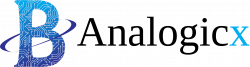Introduction
Advanced Python techniques for data manipulation are the foundation of data science and analysis. In a world overflowing with information, extracting valuable insights from raw data is a skill that can’t be overstated. In Python, a versatile and widely-used programming language, data manipulation becomes seamless, thanks to powerful libraries like pandas. In this article, we will explore advanced Python techniques for data manipulation that will empower you to wrangle, clean, and analyze data efficiently and effectively. We’ll delve into pandas, the cornerstone library for data manipulation in Python, and uncover how to leverage its capabilities to handle various aspects of data manipulation.
1. Exploring the Power of Pandas
Pandas is the army knife of data manipulation in Python. It introduces two fundamental data structures: DataFrames and Series. DataFrames are akin to tables in a relational database, while Series are like one-dimensional arrays. With pandas, you can effortlessly create, load, and manipulate DataFrames, making it an indispensable tool for any data scientist or analyst.
For instance, loading a dataset from a CSV file into a DataFrame is a breeze:
“`Python
import pandas as pd
df = pd.read_csv(‘data.csv’)
“`
The possibilities are endless once you have your data in a data frame. Pandas provides functions like `.drop()`, `.fillna()`, and `.replace()` to facilitate data cleaning and preprocessing. These functions empower you to remove unwanted columns, fill in missing values, or replace erroneous data, ensuring your dataset is ready for analysis.
2. Advanced Filtering and Selection
Data selection and filtering are core operations in data manipulation. In advanced Python techniques, pandas offer many tools to tackle these tasks effectively. Suppose you filter data based on specific conditions; boolean indexing is your go-to method. You can create a boolean mask to filter rows that meet specific criteria.
“`Python
condition = df[‘column_name’] > 50
filtered_data = df[condition]
“`
But pandas go further. It offers two essential techniques for precise data selection: `.loc[]` and `.iloc[]`. While both are used for selecting rows and columns, `.loc[]` uses label-based indexing, whereas `.iloc[]` relies on integer-based indexing. This distinction is beneficial when dealing with labeled data or datasets with specific integer-based indexing requirements. Whether you’re interested in data manipulation in Python, Python list manipulation, Python tips and tricks, or advanced Python techniques, these precise selection methods are essential for your data analysis in Python with pandas.
3. Grouping and Aggregation
Data summarization is a common task in data manipulation, and pandas excel in this arena. Grouping and aggregation are powerful techniques to create concise summaries of your data, utilizing Python techniques and data manipulation language statements. The `.groupby()` function in pandas enables you to group data based on specific columns, allowing you to perform aggregation operations on each group.
For instance, consider a sales dataset with columns for product categories, sales dates, and revenue. You can use `.groupby()` to group sales by product category and calculate the total payment for each type. This operation provides insights into which product categories are the most profitable.
“`Python
category_sales = df.group by(‘Category’)[‘Revenue’].sum()
“`
In addition to standard aggregation functions like `.sum()`, pandas allow you to define custom aggregation functions and perform more complex summarization tasks tailored to your specific needs.
4. Handling Missing Data Like a Pro
Dealing with missing data is an integral part of data manipulation. Real-world datasets are rarely perfect, and missing values are common occurrences. Pandas equip you with advanced techniques to handle missing data efficiently.
The `.fillna()` function comes to the rescue when you must fill in missing values, demonstrating data manipulation language statements. You can specify a deal to replace lost entries in your DataFrame, making use of Python tips and tricks. For instance, if you have missing values in a ‘Price’ column, you can fill them with the mean price:
“`Python
df[‘Price’].fillna(df[‘Price’].mean(), inplace=True)
“`
Interpolation methods are valuable for data manipulation in Python, especially for data analysis in Python with pandas, where missing points often require estimation. Pandas provides a range of interpolation techniques, including linear and polynomial methods, to approximate missing values based on existing data.
“`Python
df[‘Sales’].interpolate(method=’linear’, inplace=True)
“`
For situations where missing data is too significant or irrelevant, you can use `.dropna()` to remove rows or columns with missing values, ensuring that your dataset remains robust and suitable for analysis. These advanced Python techniques in data manipulation are essential for the efficient handling of missing data.
5. Combining DataFrames and Merging Data
In many real-world scenarios, data doesn’t reside in a single dataset. You may need to combine data from multiple sources or merge datasets based on standard keys. Pandas offers comprehensive solutions for these challenges.
The `.concat()` function is handy for concatenating DataFrames along different axes. It enables you to stack DataFrames vertically or side by side, making it useful when combining data from multiple sources or other periods.
“`Python
combined_df = pd.concat([df1, df2], axis=0) # Concatenate vertically
“`
The `.merge()` function provides various options for more complex data integration tasks. You can perform inner, outer, left, or right joins based on one or more key columns, effectively combining datasets with shared identifiers.
“`Python
merged_df = df1.merge(df2, on=’key_column’, how=’inner’) # Inner join based on a key column
“`
6. Time Series Data Manipulation
Time series data is prevalent in various domains, from finance to environmental monitoring. Pandas are exceptionally well-equipped for handling time series data, offering many functions and techniques.
One critical aspect of time series data is datetime handling. Pandas allows you to convert string dates to DateTime objects, making it easy to work with time-related data. For example, you can parse a date column into a DateTime format:
“`Python
df[‘Date’] = pd.to_datetime(df[‘Date’])
“`
Time resampling is another crucial technique for summarizing time series data. The `.resample()` function allows you to change the frequency of your time series data while aggregating values based on specific rules. This is immensely valuable when calculating rolling averages, monthly summaries, or annual trends from high-frequency data.
“`Python
monthly_sales = df.resample(‘M’, on=’Date’)[‘Sales’].sum()
“`
7. Efficient Data Manipulation with Dask
While pandas are an incredible tool for data manipulation, they might need help with massive datasets that don’t fit into memory. It is where Dask comes into play. Dask is a parallel computing library that extends pandas’ capabilities to handle big data efficiently.
Dask introduces the Dask DataFrame, which mimics the pandas DataFrame but works with parallel and distributed computing. It enables you to process large datasets efficiently, leveraging the power of multiple CPU cores or distributed computing clusters. Dask is essential for data scientists and analysts dealing with substantial and computationally intensive datasets.
Conclusion
Excelling in this arena of data science, Python, with its versatile pandas’ library, equips you with numerous advanced Python techniques to efficiently manipulate and wrangle data, transforming it into a superpower.